pynnex
PynneX
PynneX is a lightweight, pure-Python emitter-listener (signal-slot) library that provides thread-safe, asyncio-compatible event handling. It enables clean decoupling of components, seamless thread-to-thread communication, and flexible asynchronous/synchronous listener handling. If you prefer Qt-style naming, signal-slot aliases are also available, as well as publisher-subscriber for a Pub/Sub feel.
Key Features
- Pure Python: No external dependencies needed.
- Async/Await Friendly: Listeners can be synchronous or asynchronous, integrating naturally with
asyncio. - Thread-Safe: Emissions and listener executions are automatically managed across threads.
- Flexible Connection Types: Direct or queued connections, chosen based on thread context (caller vs. callee).
- Worker Thread Pattern: Easily spin up a background event loop with a built-in worker decorator.
- Familiar Decorators:
- Core decorators:
@nx_with_emitters,@nx_emitter,@nx_listener,@nx_with_worker- Also available without
nx_prefix
- Qt-style aliases:
@with_signals,@signal,@slot
- Pub/Sub aliases:
@with_publishers,@publisher,@subscriber
- Core decorators:
- Thread-Safe Properties: The
@nx_propertydecorator offers property access with automatic emitter notification on changes. - Weak Reference:
- By setting
weak=Truewhen connecting a listener, the library holds a weak reference to the receiver object. If no other strong reference exists, garbage collection removes both the object and its connection, avoiding stale references.
- By setting
Why PynneX?
Modern Python applications often combine asynchronous operations and multithreading. Many event-driven frameworks come with large dependencies or limited async/thread support. PynneX aims to fill the gap by offering:
- A lightweight, dependency-free solution for event-driven architectures.
- Effortless async workflows via
asynciocompatibility. - Automatic thread affinity so cross-thread events “just work.”
- Clear decorator-based API for easy maintenance.
Key Benefits
Async-Ready
- Built for
asyncioworkflows - Define async listeners that won’t block the event loop
Thread-Safe by Design
- Automatically routes emitter calls to the correct thread or event loop
- No manual locks required
Flexible Listeners
- Connect to class methods, standalone functions, or lambdas
- Strong or weak references supported
Robust Testing & Examples
- Comprehensive test coverage
- Real-world scenarios including CLI, GUI, and distributed patterns
- Best practices demonstrated throughout
Installation
PynneX requires Python 3.10+ for stable asyncio operations:
git clone https://github.com/nexconnectio/pynnex.git
cd pynnex
pip install -e .
For development (includes tests and linting tools):
pip install -e ".[dev]"
Quick Start
Basic Example
from pynnex import with_emitters, emitter, listener
@with_emitters
class Counter:
def __init__(self):
self.count = 0
@emitter
def count_changed(self):
pass
def increment(self):
self.count += 1
self.count_changed.emit(self.count)
@with_emitters
class Display:
@listener
async def on_count_changed(self, value):
print(f"Count is now: {value}")
# Connect and use
counter = Counter()
display = Display()
counter.count_changed.connect(display, display.on_count_changed)
counter.increment() # Will print: "Count is now: 1"
Asynchronous Listener Example
@with_emitters
class AsyncDisplay:
@listener
async def on_count_changed(self, value):
await asyncio.sleep(1) # Simulate async operation
print(f"Count updated to: {value}")
# Usage in async context
async def main():
counter = Counter()
display = AsyncDisplay()
counter.count_changed.connect(display, display.on_count_changed)
counter.increment()
# Wait for async processing
await asyncio.sleep(1.1)
asyncio.run(main())
Core Concepts
Emitters and Listeners (Signal/Slot Aliases Available)
- Emitters: Declared with
@emitter. They’re callable attributes in a class that can emit events to notify interested listeners. - Listeners: Declared with
@listener. They’re methods that respond to an emitter’s event. Both sync and async are supported. - Connections: Use
emitter.connect(receiver, listener)to wire them up. You can also connect standalone functions or lambdas.
Thread Safety and Connection Types
PynneX detects whether the emitter call and listener execution happen in the same thread or different ones:
- Auto Connection: Default. If both share the same thread and listener is sync, it uses direct connection. Otherwise, it uses a queued connection.
- Direct Connection: The listener is called immediately if emitter and listener share the same thread affinity.
- Queued Connection: If they differ, the listener call is queued to its thread/event loop, ensuring thread safety. No manual dispatching needed—PynneX does it behind the scenes.
Worker Threads
For background work, PynneX provides a @nx_with_worker(alias @with_worker) decorator that:
- Spawns a dedicated event loop in a worker thread.
- Allows you to queue async tasks to this worker.
- Enables easy start/stop lifecycle management.
- Integrates with signals and slots for thread-safe updates to the main
** Worker Example **
from pynnex import with_worker, emitter
@with_worker
class DataProcessor:
@emitter
def processing_done(self):
pass
async def run(self, *args, **kwargs):
# The main entry point for the worker thread’s event loop
# Wait for tasks or stopping signal
await self.wait_for_stop()
async def process_data(self, data):
# Perform heavy computation in the worker thread
result = await heavy_computation(data)
self.processing_done.emit(result)
processor = DataProcessor()
processor.start()
# Queue a task to run in the worker thread:
processor.queue_task(processor.process_data(some_data))
# Stop the worker gracefully
processor.stop()
From Basics to Practical Use Cases
We’ve expanded PynneX’s examples to guide you from simple demos to full-fledged applications. Each example has its own GitHub link with fully commented code.
For detailed explanations, code walkthroughs, and architecture diagrams of these examples, check out our Examples Documentation.
Basic Examples
- emitter_basic.py and emitter_async.py
- demonstrate how to define simple synchronous and async listeners.
- emitter_function_slots.py and emitter_lambda_slots.py
- show how you can connect emitters to standalone functions and lambdas.
Multi-Threading and Workers
- thread_basic.py and thread_worker.py
- walk you through multi-threaded setups, including background tasks and worker loops.
- You’ll see how signals emitted from a background thread are properly handled in the main event loop or another thread’s loop.
Real-Time Stock Monitors (Console & GUI)
- stock_monitor_simple.py
- A minimal stock monitor that periodically updates a display. Perfect for learning how PynneX can orchestrate real-time updates without blocking.
- stock_monitor_console.py
- A CLI-based interface that lets you type commands to set alerts, list them, and watch stock data update in real time.
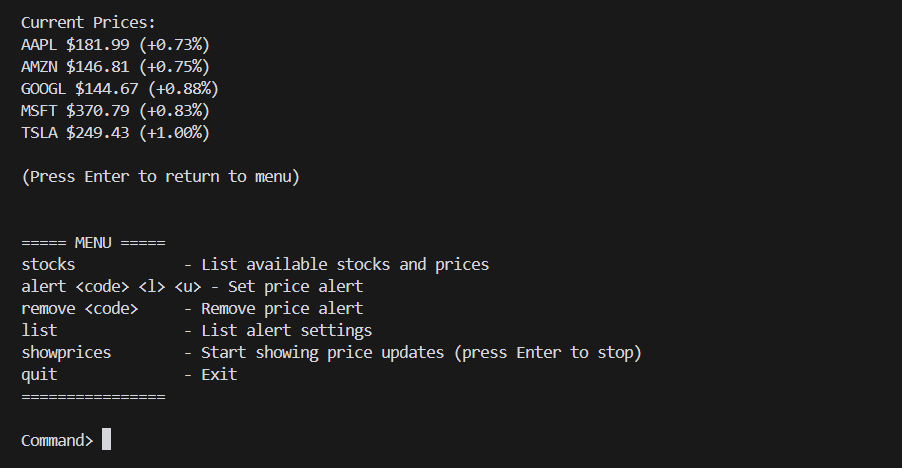
Stock Monitor Console: Real-time price updates, alert configuration, and notification history in action
- stock_monitor_ui.py
- A more elaborate Kivy-based UI example showcasing real-time stock monitoring. You’ll see how PynneX updates the interface instantly without freezing the GUI. This example underscores how PynneX’s thread and event-loop management keeps your UI responsive and your background tasks humming.
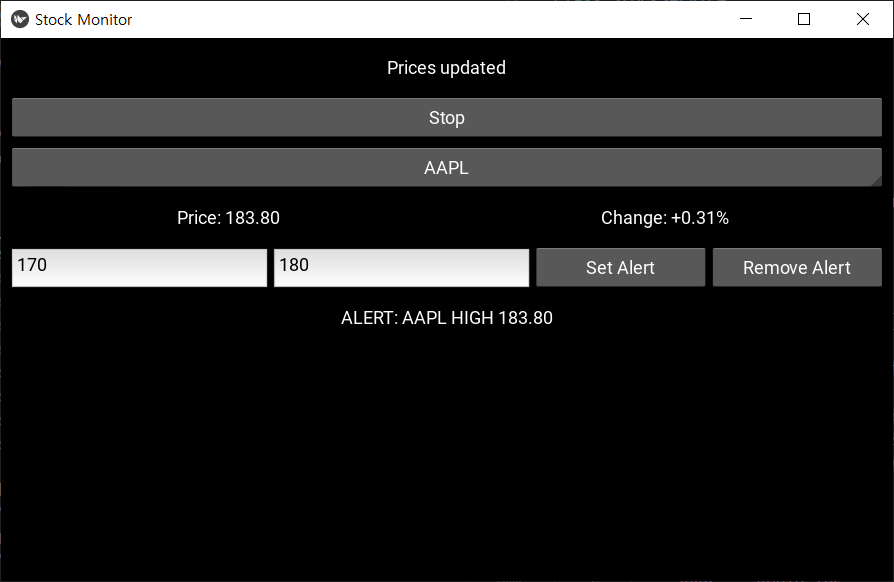
Stock Monitor UI: Real-time price updates, alert configuration, and notification history in action
Documentation and Examples
- Usage Guide: Learn how to define signals/slots, manage threads, and structure your event-driven code.
- API Reference: Detailed documentation of classes, decorators, and functions.
- Examples: Practical use cases, including UI integration, async operations, and worker pattern usage.
- Logging Guidelines: Configure logging levels and handlers for debugging.
- Testing Guide: earn how to run tests and contribute safely.
Get Started
- Visit the GitHub Repository
- Install via
pip install pynnex(Python 3.10+) - Explore the examples and documentation for real-world use cases
- Contribute / Feedback: Check our Contributing Guidelines
License
PynneX is licensed under the MIT License. See LICENSE for details.